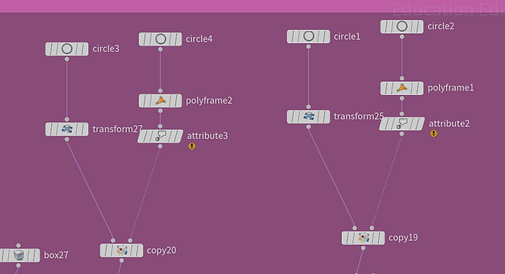Olivia Park
Procedural Building
Brief user’s manual
There are three main controls. Depth, width and height. Width controller is for horizontal diameter for the building which transforms by x axis. If user wants to extend the building by side user can increase or decrease the building using width controller. Depth controller is for the depth of whole building size which transforms by z axis. If user wants to create more windows on the side user can increase number through depth controller. Width controller. Height controller is for the height of whole building size which transforms by y axis. As the number of height increase the building of the floor increase together. If user wants to create skyscraper user can use height controller to raise number of layers.
Render: Samling:
• Renderer: Mantra • Noise Level: 1.97
• Houdini Version: 19.5.303 • Min ray: 1
• Average render time: 3min per frame • Max ray: 20
• Image resolution: 1280 x720 • Reflection Quality: 2
• Number of lights : 2 (type: sun light) • Volume Step Rate: 0.25
Complexity of geometry
• Primitives : 23,506
• Points : 28,389
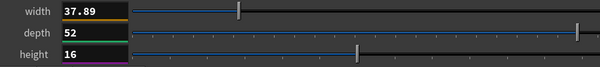
Technical Guide
First floor

I started with making first floor side windows and main door using copy node. Since the windows and door were mostly arched, I used bevel nodes for modeling and used Boolean nodes to make side window frames. Then used copy node to increase window numbers as width of building get increase but remain small windows on the side and then merged them all for first floor.
Second floor

Middle floor windows were built in same way, but used poly extrude node for the deck on the windows and used copy node Hscript for stacking the floors. For the windows on the side of the building, I used same copy node what I used on front side windows but I changed HScript depth to width and width to depth. White middle part was made using extrude for the edges and the Booleans for dented.
Roof
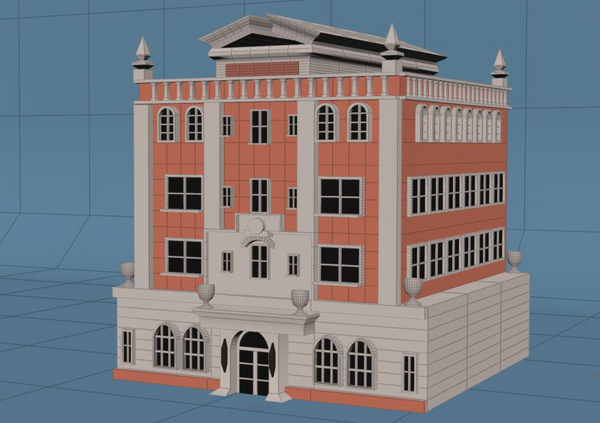
Upper floor fence decoration were built in similar with windows using copy node. I reduced gap more between fences than when I used script for windows. On the top of the roof I used extrude node to model ornaments and used copy node to attach on the top of the building.
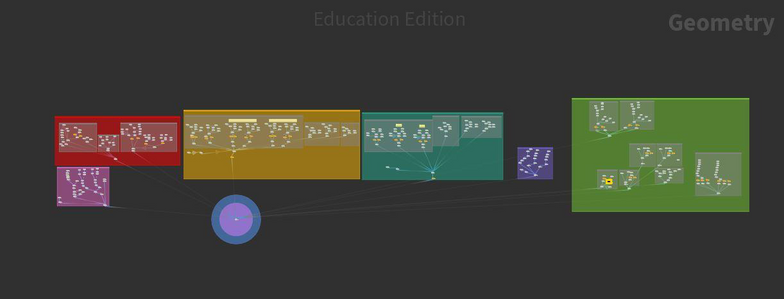
Building is mostly made with copy nodes to connect parameters that we learned during the class. To make arched ornaments under the circle in the middle of the building I used poly frame node which generates coordinate frame attributes for points and vertices based on frame style.
Beyond the requirements
The most challenging part was copying the middle floor but not copying the top floor together. Since my building has different window style between the middle floor and top floor so I wanted top floor to stay even though floor number increases. But middle floor and top floor were keep overlapped when I increase the controller for height. But I solved using copy node Hscript. Also I tried to put more details on the building with ornaments to make look more similar with references.