
Olivia Park
Blood Cells
Brief description:
For this project I decided to make simulation of red blood cell using particles. The goal for this project was making blood cells floating inside the vein. I used pop source to generate particles based on imported blood cell and virus. For virus modeling, I’ve got inspired by corona virus and white blood cells. The reason that I choose red blood cell simulation for this project is because I loved how the blood cells flow like water.
-
Render program: Redshift Average render time: 2min 30sec per frame (9hr 20min)
-
Sample: Medium Threshold: 0.01
-
Resolution: 1280 x 720 Lights: 11 lights (7 point lights, 4 spot light)
Complexity of geometry:
487f,070 (blood cell) 369,630 (virus), 76,320 (vein), 10,400 (sphere)
Technical guide
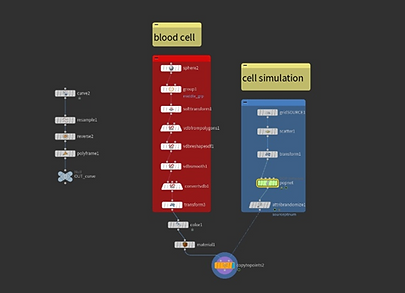

Blood Cell
First step to make blood cells flow inside the vein was using pop net. Inside the pop net, using pop source I made particles to emit points simultaneously from the back of the vein. So that it looks like blood cells circulates. By using pop curve force, I made particles follow the curve path that I’ve made through curve bezier.

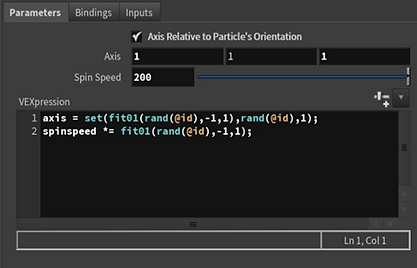
Using a pop spin node, I made generator of axis which can assign direction of particle spin and spin speed through VEX code. Finally, I used pop interact node to apply forces to particles based on closest neighbor.
Virus
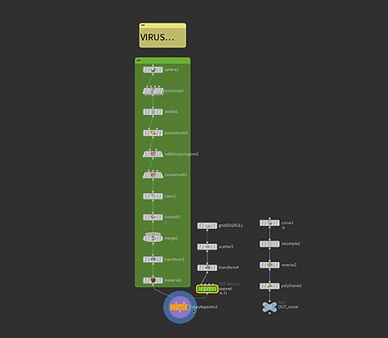

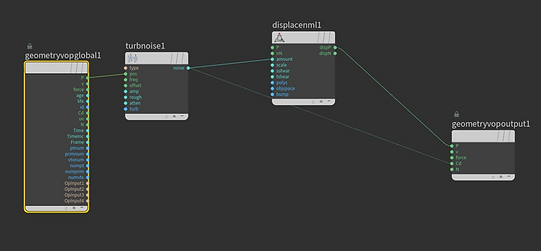

-
For the simulation of virus, I mostly did same thing only thing that I did different was adjusting values to randomize simulation between blood cells. I used attribute vop node for modeling virus. Inside the attribute vop net, I connected turbulence noise on the displacement and adjusted noise values which creates horn shape on the sphere. Then using node of vdb from polygon to make it smooth.